previous post: Building a GERTY 3000 Computer from Moon (2009) - Part 2: The Enclosure
The Eye
GERTY's eye is operated by a blue 8mm 0.5W straw hat LED. I thought it would add a lot if the LED was mounted behind a glass lens. So, I searched for a lens to fit the existing opening of 7/8" (22 mm). I found an (almost) perfect fit: a lens with an outer diameter of 24 mm (at the bottom - so it won't fall through the opening), and inner diameter of 22.5 mm (so, I just had to widen the opening at the base by a tiny amount), a height of 10.4 mm (this is rather thick, and looks great), with a focal length of 14 mm (not that it matters, but now you know it). For this lens, I built the holder that is seen in the pictures. I varied the number of rings that I use for the spacer (between LED and lens) until the LED light through the lens looked best.
The original GERTY seems to have an adjustable iris in it's eye. I thought about this for a moment, but considered this to be too complex. An adjustable iris element costs about $20, and for the Arduino to operate it, I would have to connect it to a servo. Instead, I opted to approximate that effect simply by dimming the LED on and off.
The Lamps
The lamps on GERTY's body were an afterthought. Gavin Rothery describes how they tried two florescent 6-inch-long tubes and found that this addition made GERTY look better on film. Well, but I try to build it all from scratch. So, to emulate the effect of the tubes, I decided to build each lamp around a 60mm x 8mm 1W COB LED strip - these are incredibly bright, and the 60mm long bright area nicely simulates the look and feel of a fluorescent tube.
The cover is made from an opaque piece of plastic, from a vinegar bottle.
Here, are the bottom lamp...
The 1W cob LED strips are extremely bright, and it is clear that I will not operate anywhere close to their full power. But this will be done later in software (using PWM outputs from the Arduino).
Here, the cob LED is operating at PWM level 22 (out of 255), which seems to work well for standard operation. For some quick flashes (e.g. for notifications), I may use a level of 120, which is very bright.
Speakers
To play audio files (like playing GERTY's voice clips), I am connecting a little 3 Watt amp (PAM8403 module with built-in volume control) to the RaspberryPi. Then I connect two speakers (from PC speakers found at a thrift store). In the past I found that it makes a difference, not to use speakers which are not too tiny. Although the sound requirements are not too high, it is nice if there is at least a little bass (or better "lower mid") response, as this makes the voice sound fuller.
The speakers are mounted in the wider, right piece (where I cut the speaker grilles).
Push Buttons and LEDs
In the movie, GERTY is, of course, completely controlled by voice (with the exception of the big shutdown switch on the back). While for me voice control may still be an option in the future, I still need a few I/O elements: One push button to power off the RaspberryPi, plus two LEDs (one of these is illuminating the push button) of which one indicates that the RapsberryPi is powered and the other to indicate that it is operating. Then I need another push button (connected to the Arduino) to start the tea timer (the main real-life function of my GERTY) - and this push button is also illuminated by another LED which will indicate that the tea timer is in progress by blinking.
These elements are mounted to an acrylic plate which is spray-painted gray from behind (I love the effect of painting the back sides of acrylic plates). If I had planned this a little better, I would have added the opening at the beginning in the laser cutter files - but I didn't. So, I had to use a dremel with a saw blade. The opening below the cup holder is not very accurate, but that does not matter as it's hidden behind the acrylic plate.
Stickers
Do you remember building LEGO sets? For me, some of the most fun was always adding the stickers in the final stages. And the same applies to my GERTY build. It's the stickers that make the difference. The big "GERTY 3000 - ROBOTIC ASSIST" at the top and the "LUNAR INDUSTRIES LTD" in the center. Plus all the other little details.
I am re-designing all of the stickers from scratch, using the wonderful open source software "scribus". The most important ingredient is, of course, the typeface. Either Eurostile, Microgramma, or Microstyle (all: Bold Extended) do the job. The latter one was actually used in the Moon movie (but I doubt anybody reading this would notice the tiny differences between the three).
A very cost-efficient of making such stickers is to print these on glossy photo paper - just regular, cheap 6"x4" prints at Walgreens. Of course, you should make sure that they don't get wet - but I am not planning to take my GERTY into the shower, or into a rain.
Here is the collection of my printed stickers. I figured out all the words from screen shots. But after they were all glued to the body I found one mistake: "NO SERVICE - PRESSURISED SEAL HYDRAULICS". It turns out that I got so used to writing American English that I did not pay enough attention and wrote this as "PRESSURIZED". Now I have to live with that.
The next steps are the two PostIt stickers. The left one is easy to read, even from DVD screen captures: "SERVICE ROVER 3 BOOM".
The right one is harder - much harder. For this, I bought the BluRay (which I wanted anyway) and found that the right PostIt was best visible at 0:22:53 and 1:27:23.
I read: "Check Power Assist Unit in Main Dock" plus "OK - Rover 1", "OK Rover 2", and "Rover 3*".. But it was not completely clear to me what the other words are. I assume, it says "Weird Feeling" and, at the bottom "Sort it out". I just got stuck with the two words in the middle - but I got some nice input at therpf.com where it was suggested that it says "ROVER SUSPENSION". So, I go with that.
My GERTY, so far:
Other GERTY-related posts:
- Building a GERTY 3000 Computer from Moon (2009) - Part 5: Electronic Circuits and Software
- Good Morning, Sam - all GERTY 3000 Quotes from the Movie "Moon (2009)"
- Good Morning, Sam - all GERTY 3000 Quotes from the Movie "Moon (2009)"

































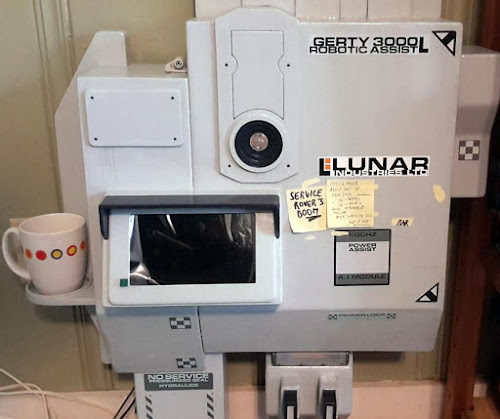
No comments:
Post a Comment